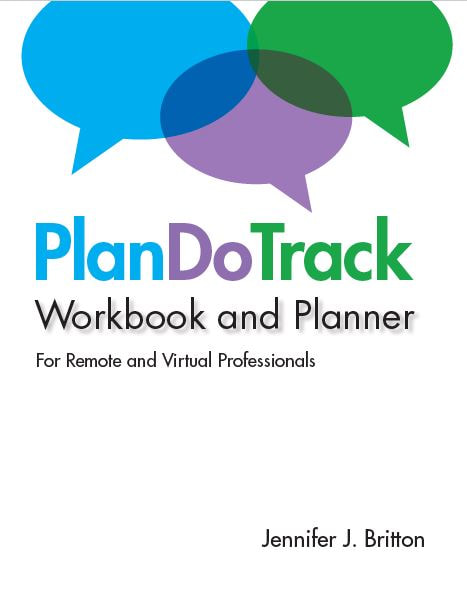|
The mantra for today is for many “Bigger is better” but when it comes to goals in fact it may be that “Less is more”. With workplaces ripe with ever-changing priorities it can lead to a lack of engagement and clarity on the part of employees. When we are pulled into meetings last minute and not able to focus on some of the core tasks we had planned, it can feel disruptive and disempowering. While we may never be able to focus on all the tasks we have planned, being able to focus, and take action on, our top 3-5 goals in a day or a week, can help employees feel as if they have some control. As you will note with the Coaching Business Builder and PlanDoTrack, many of the planning templates have space for you to note your Top 3 – 5 goals each week or month. These can serve as anchors in what sometimes feels like a sea of change! Do you already ask yourself every day or regularly, “What are my top 3-5 goals?”? If not, now many be the time to experiment with this practice. See what you notice. Let us know how you are using the different planning resources in PlanDoTrack or Coaching Business Builder in the comments here, or jump into the discussion over at the Conversation Sparker Zone. Enjoy the conversation! Jennifer Jennifer Britton - Potentials Realized
Check out the Weekly Planning Hack Facebook Live each week here. Author of PlanDoTrack (2019), Effective Virtual Conversations (2017) and From One to Many: Best Practices for Team and Group Coaching (2013)
0 Comments
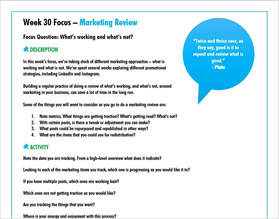 Week 30 Focus – Marketing Review Focus Question: What’s working and what’s not? Description In this week’s focus, we’re taking stock of different marketing approaches – what is working and what is not. We’ve spent several weeks exploring different promotional strategies, including LinkedIn and Instagram. Building a regular practice of doing a review of what’s working, and what’s not, around marketing in your business, can save a lot of time in the long run. Some of the things you will want to consider as you go to do a marketing review are:
Activity Note the data you are tracking. From a high-level overview what does it indicate? Looking to each of the marketing items you track, which one is progressing as you would like it to? If you have multiple posts, which ones are working best? Which ones are not getting traction as you would like? Are you tracking the things that you want? Where is your energy and enjoyment with this process? Connection to the Coaching Business Builder/PlanDoTrack Workbook and Planner Review the metrics you have which may be part of:
Download a one-page copy of this week's 52 Weeks of Plan, Do and Track here. Best wishes, Jennifer Read and download the initial weeks of the 52 weeks of Plan, Do and Track Jennifer Britton - Potentials Realized
Author of PlanDoTrack (2019), Coaching Business Builder (2018), Effective Virtual Conversations (2017) and From One to Many: Best Practices for Team and Group Coaching (2013). Pick up a copy of any of her books at Amazon Book Jennifer for a coaching session to explore productivity, teamwork and business issues. Contact her by phone at (416)996-8326 Follow the #90DaysPlanDoTrack series on Instagram Welcome back to another Wednesday Weekly Planning Hack. This is #24 in the series. This week’s WPH is about a great prioritization tool using post its. It builds onto last week’s focus of using post its in planning, and in ensuring all voices in a team are represented. In this week’s blog post let us explore another very visual way to prioritize – this time using post its. Here’s what I wrote about the Planning Matrix in PlanDoTrack and the Coaching Business Builder: “The prioritization matrix is a quick visual tool where all you will need is some post-it notes or a white board. First, identify all of the priorities you have, writing each one down on a separate post-it. Then rate them according to their impact and likelihood of getting them done (or other criterion). Place them along the matrix of impact and likelihood. This activity is very visual, and stimulates dialogue amongst the team members themselves. An important part of the prioritization process for teams is about sharing information, and also busting assumptions that might be held. This seems to have the potential to be a great structure for facilitating that conversation.” (Source: Coaching Business Builder, Jennifer Britton, 2018) What ways can you incorporate post its, teamwork and planning? Best, Jennifer Jennifer Britton - Potentials Realized
Check out the Weekly Planning Hack Facebook Live each Wednesday here. Be sure to like our page to be updated each week! Author of PlanDoTrack (2019), Effective Virtual Conversations (2017) and From One to Many: Best Practices for Team and Group Coaching (2013) 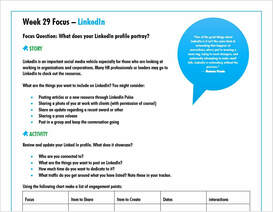 Week 29 Focus – LinkedIn Focus Question: What does your LinkedIn profile portray? Story LinkedIn is an important social media vehicle especially for those who are looking at working in organizations and corporations. Many HR professionals or leaders may go to LinkedIn to check out the resources. What are the things you want to include on LinkedIn? You might consider:
Activity Review and update your Linked In profile. What does it showcase? What needs updating?
Connection to the Workbook and Planner Use any of the content scheduling tools to plan for and track your LinkedIn focus. Download a one-page copy of this week's 52 Weeks of Plan, Do and Track here. Best wishes, Jennifer Read and download the initial weeks of the 52 weeks of Plan, Do and Track Jennifer Britton - Potentials Realized
Author of PlanDoTrack (2019), Coaching Business Builder (2018), Effective Virtual Conversations (2017) and From One to Many: Best Practices for Team and Group Coaching (2013). Pick up a copy of any of her books at Amazon Book Jennifer for a coaching session to explore productivity, teamwork and business issues. Contact her by phone at (416)996-8326 Follow the #90DaysPlanDoTrack series on Instagram  This week’s Weekly Planning Hack focuses on the Power of a Post It. From being an important visual reminder, to helping teams focus on what’s important, the power of a post-it can become a colorful way to prioritize and focus. Here are a couple of ways you might consider using post its to help you with your productivity:
Here’s what I wrote in a 2008 blog posts on post its called A Facilitator’s Ally: Post Its and Index Cards: I love post it notes and index cards! Many of you will know that it made my top 10 list of most useful tips and tools for 2007. Today's post, builds on a much older post of mine from last year, about how post it notes and index cards can be a really valuable tool in your toolbox. Here are some ideas on how you can use post-its and/or index cards: 1. For program development. Using a new post it or index card, brain storm all the ideas you have about upcoming programs. Lay them out on a table or floor to start sorting/grouping. 2. To get quick feedback from all participants during a program. As an evaluation tool, have participants write out their responses to your evaluation questions (1 question/answer per card), and have them post them on the wall. 3. For business planning or strategic planning sessions. The photo above is from a recent team planning session I facilitated late last year. There is nothing like getting people up and moving to boost engagement, excitement and ownership of their work! 4. As a quick poll of the group regarding what questions are popping for the group. 5. To ensure that all voices of the group are being heard. It is quite common for groups to be dominated by certain members. As a facilitator it's important to ensure that all voices are heard. Having participants write out their questions or responses, and then post them, or share them, can provide participants who introverts are, shyer or those who require more time to process questions, the opportunity to participate and "be heard". 6. As a "vote" regarding where to go. Have participants show their support for a discussion item by putting up a post it note. (Different colours can represent different categories.) 7. As a brainstorming tool. You can bring post-its/index cards into exercises where participants want to/need to brainstorm. For example,
Here’s a link to that original post. Enjoy your use of post its! Jennifer Jennifer Britton - Potentials Realized
Check out the Weekly Planning Hack Facebook Live each Wednesday or Thursday here. Be sure to like our page to be updated each week! Author of PlanDoTrack (2019), Effective Virtual Conversations (2017) and From One to Many: Best Practices for Team and Group Coaching (2013) 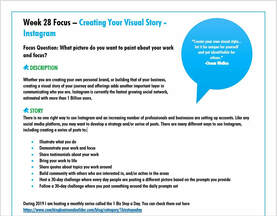 Week 28 Focus – Creating Your Visual Story - Instagram Focus Question: What picture do you want to paint about your work and focus? Description Whether you are creating your own personal brand, or building that of your business, creating a visual story of your journey and offerings adds another important layer in communicating who you are. Instagram is currently the fastest growing social network, estimated with more than 1 Billion users. Story There is no one right way to use Instagram and an increasing number of professionals and businesses are setting up accounts. Like any social media platform, you may want to develop a strategy and/or series of posts. There are many different ways to use Instagram, including creating a series of posts to:
During 2019 I am hosting a monthly series called the 1 Biz Step a Day. You can check them out here. Activity Research Instagram. Note the hashtags which are being used in your area of focus.
Connection to the Workbook and Planner Use any of the content scheduling tools to plan for and track your Instagram focus. Download a one-page copy of this week's 52 Weeks of Plan, Do and Track here. Best wishes, Jennifer Read and download the initial weeks of the 52 weeks of Plan, Do and Track Jennifer Britton - Potentials Realized
Author of PlanDoTrack (2019), Coaching Business Builder (2018), Effective Virtual Conversations (2017) and From One to Many: Best Practices for Team and Group Coaching (2013). Pick up a copy of any of her books at Amazon Book Jennifer for a coaching session to explore productivity, teamwork and business issues. Contact her by phone at (416)996-8326 Follow the #90DaysPlanDoTrack series on Instagram Many professionals today operate in an environment of distraction and rapidly changing sands. While this may be our context, having concrete action steps to keep focusing on can mean the difference between satisfaction in getting the important things done, and feeling like we have “whiplash” when buffeted by ongoing change. One of the sections you’ll see in some of the 28 different planning tools included in the PlanDoTrack and Coaching Business Builder are an invite to share your Top 3 to 5 goals. In offering different learning options and presentations I will also ask “what are your three action steps?”. What are the action steps you want to take this week? What are you going to do to keep that visible to yourself? (Note last week’s different suggestions in Weekly Planning Hack 21 on Making It Visual.) What are the three action steps you want to take this week? Best wishes, Jennifer Jennifer Britton - Potentials Realized
Check out the Weekly Planning Hack Facebook Live each Wednesday or Thursday here. Be sure to like our page to be updated each week! Author of PlanDoTrack (2019), Effective Virtual Conversations (2017) and From One to Many: Best Practices for Team and Group Coaching (2013) 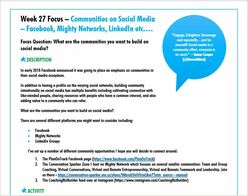 Week 27 Focus – Communities on Social Media – Facebook, Mighty Networks, LinkedIn etc.… Focus Question: What are the communities you want to build on social media? Description In early 2018 Facebook announced it was going to place an emphasis on communities in their social media ecosystem. In addition to having a profile on the varying social networks, building community intentionally on social media has multiple benefits including cultivating connection with like-minded people, sharing resources with people who have a common interest, and also adding value to a community who can refer. What are the communities you want to build on social media? There are several different platforms you might want to consider including:
Activity Consider what community you might want to spearhead in social media.
What content would you populate your new community on social media with? Consider material you have created, go-to resources from others, and polls to find out what people want. Consider dedicating each day to a different theme: Throwback Thursday, Motivation Monday… Connection to the Workbook and Planner Use the Content Daily Trackers, and Content Brainstorm to identify key content you are sharing or plan to share. Download a one-page copy of this week's 52 Weeks of Plan, Do and Track here. Best wishes, Jennifer Read and download the initial weeks of the 52 weeks of Plan, Do and Track Jennifer Britton - Potentials Realized
Author of PlanDoTrack (2019), Coaching Business Builder (2018), Effective Virtual Conversations (2017) and From One to Many: Best Practices for Team and Group Coaching (2013). Pick up a copy of any of her books at Amazon Book Jennifer for a coaching session to explore productivity, teamwork and business issues. Contact her by phone at (416)996-8326 Follow the #90DaysPlanDoTrack series on Instagram This week’s Weekly Planning Hack is all about “Making things Visual”. How often do you find you:
One of the reasons why I was passionate about creating an analog workbook and planner for Coaches (Coaching Business Builder) as well as Virtual and Remote Professionals (PlanDoTrack), was to create a place where what’s in our minds, could find a home on paper. Paper planners are great for some, but even then, things can get lost. What’s another layer to make those important things stand out? Have you considered:
Where the visual cues that will keep what’s important to you visible and in front of you? Best, Jennifer Jennifer Britton - Potentials Realized
Check out the Weekly Planning Hack Facebook Live each Wednesday or Thursday here. Be sure to like our page to be updated each week! Author of PlanDoTrack (2019), Effective Virtual Conversations (2017) and From One to Many: Best Practices for Team and Group Coaching (2013) |
AuthorJennifer Britton is the blogger behind the popular Teams365 blog, a daily,blog for team leaders and members since 2014. Her latest publication is the PlanDoTrack Workbook and Planner. Pick up a copy at Amazon. Pick Up a CopyUpcoming Programs
Join us for the 21 For 21 Virtual Co-working Sprints - $21 US. Want to access the recordings and bonus worksheets? Join us at the Booster Pack $79 US early bird rate. Sign up at 21for21 Virtual Co-working - STAND OUT VIRTUALLY! Stand Out Virtually - Incubator - Running an online, virtual or digital business and want to get the word out to organizations? Join us for the 8 week Stand Out Virtually Incubator. Next group starts April 2021. Build out your brand, offers and proposals. Virtual Facilitation Essentials (8.5 CCEs)- Expand your toolkit for better remote and virtual conversations. This is a virtual train-the-trainer - 5 weeks: Fall 2021 programming starts in October $495 US Learn more and register. Coaches! Register for the 60 Day Coaching Business Builder Accelerator. Join us for 60 Days support and ACTION for coaches wanting to grow their businesses. On-Demand Course. PlanDoTrack Facilitator Training Program (24 CCEs) - Starts again in October. Contact Jennifer to discuss. Month-End/Quarterly Planning Session: Thursday September 30th - 8 -9 am ET Archives
January 2021
Categories
All
|
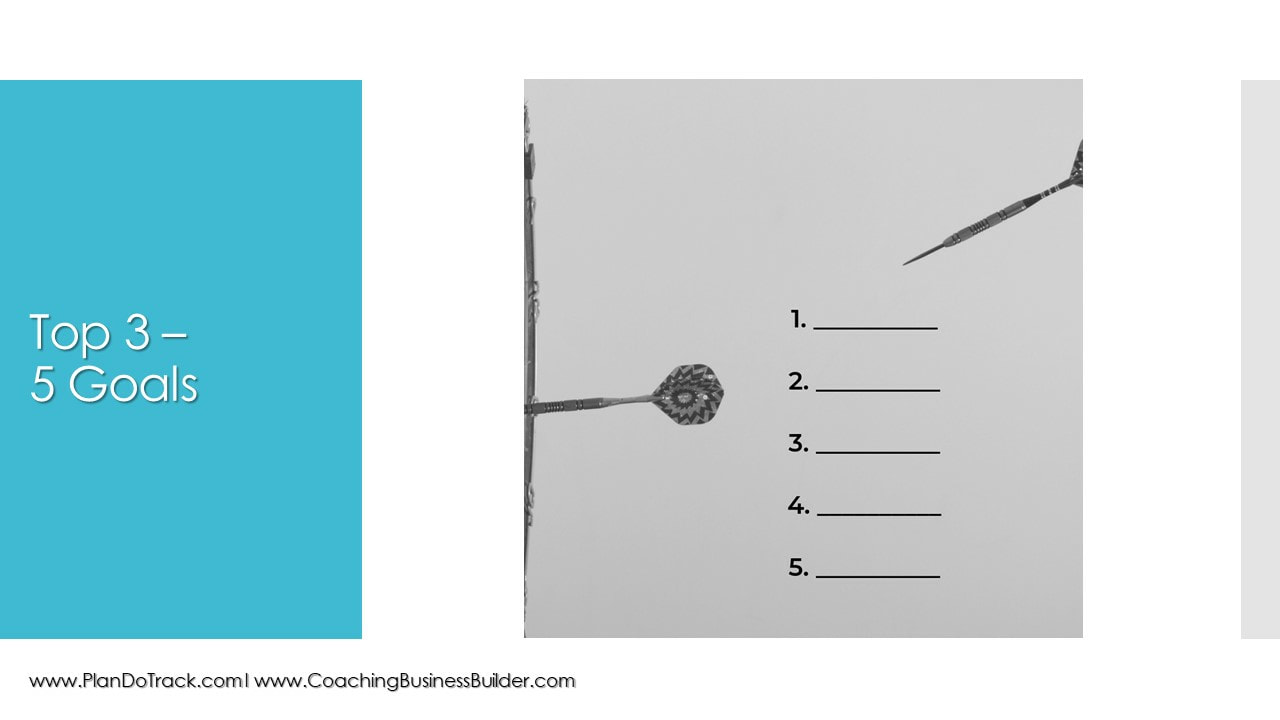

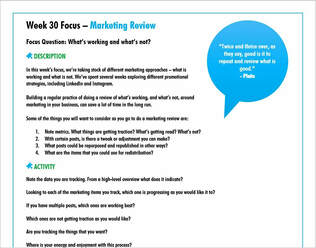


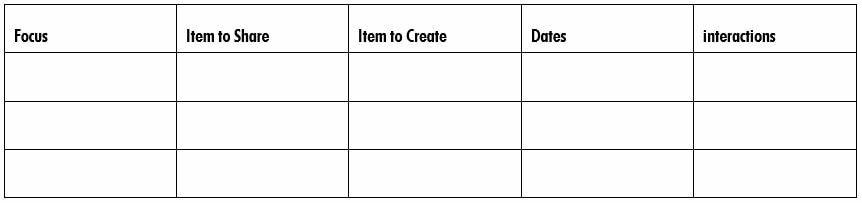
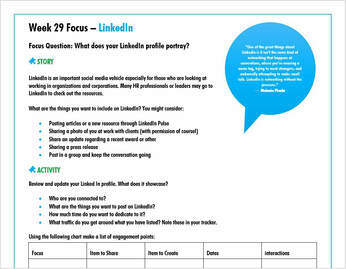
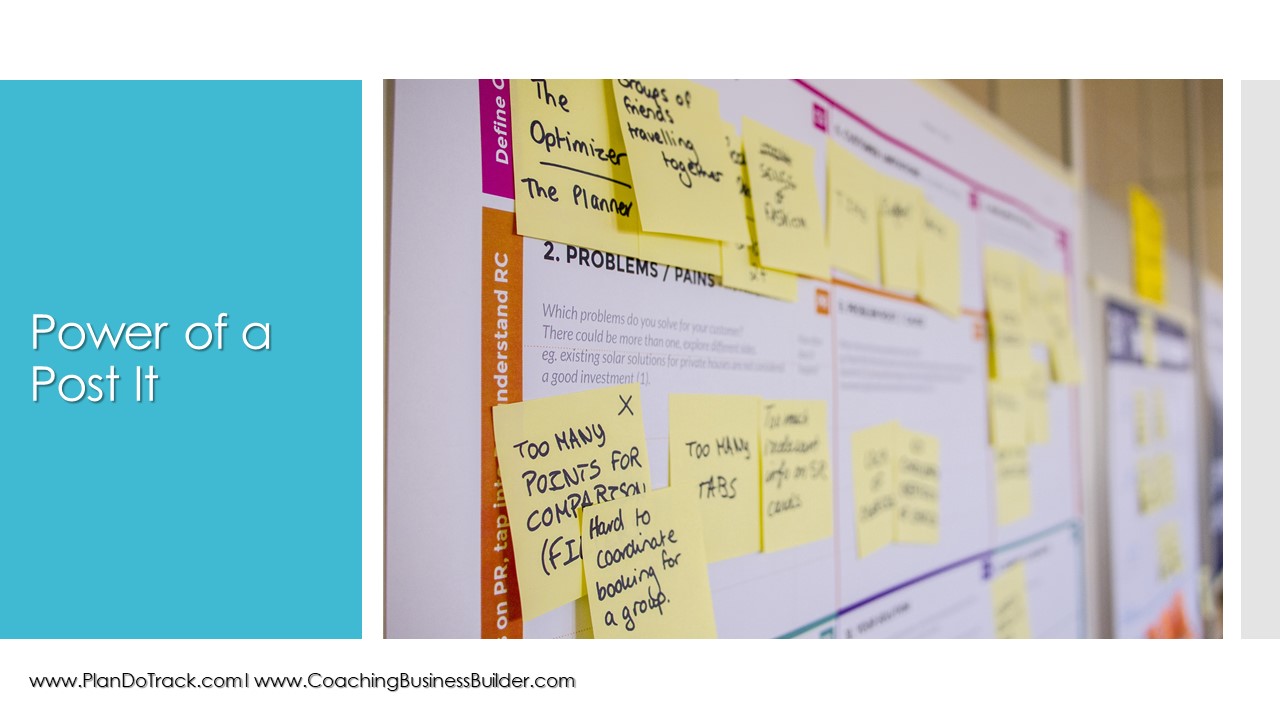

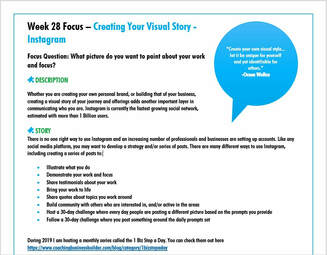
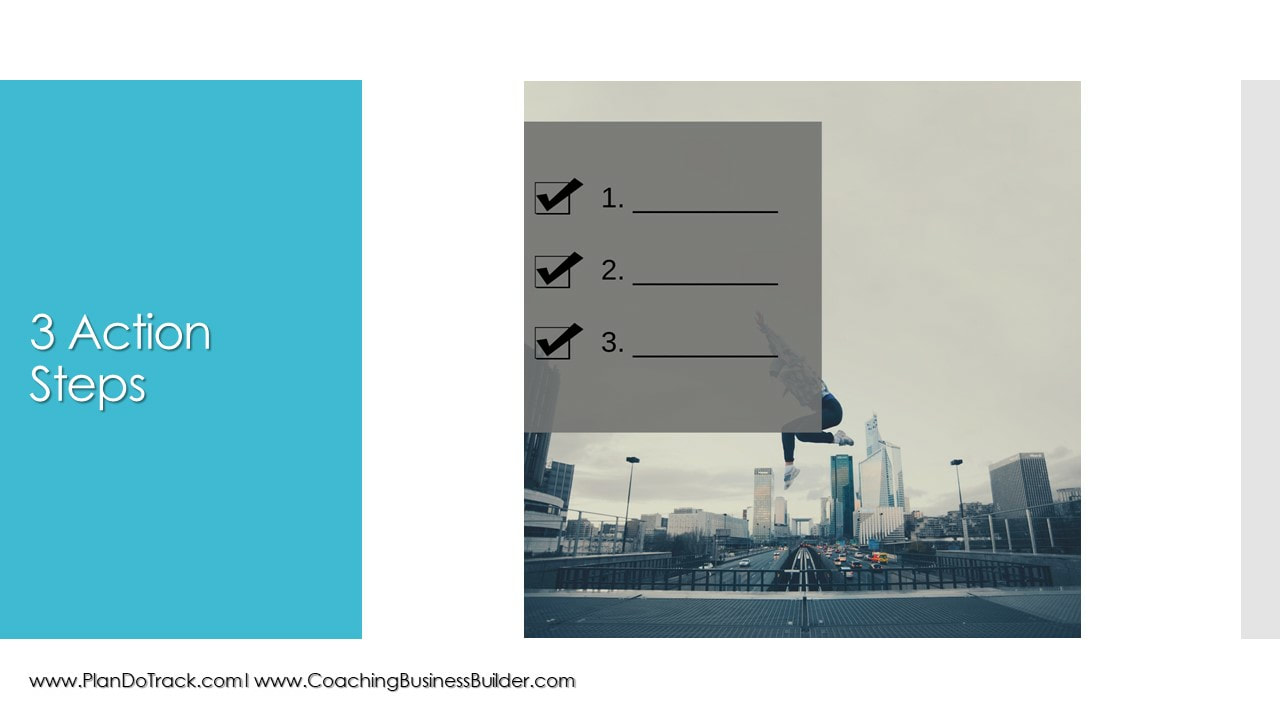

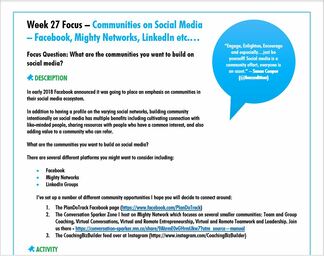

 RSS Feed
RSS Feed