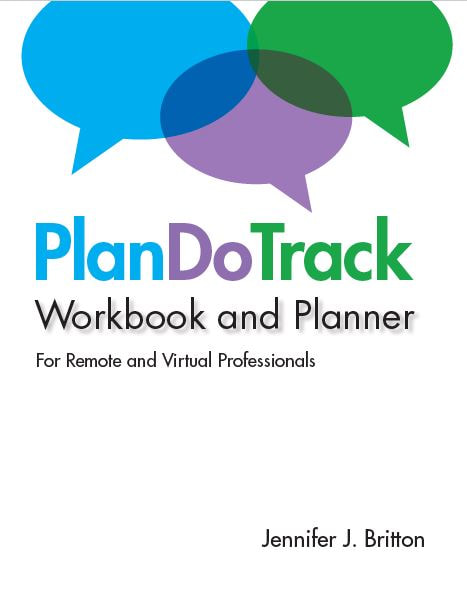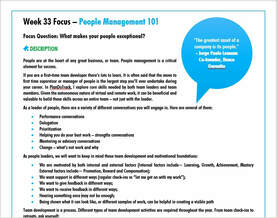 Week 33 Focus – People Management 101 Focus Question: What makes your people exceptional? Description People are at the heart of any great business, or team. People management is a critical element for success. If you are a first-time team developer there’s lots to learn. It is often said that the move to first time supervisor or manager of people is the largest step you’ll ever undertake during your career. In PlanDoTrack, I explore core skills needed by both team leaders and team members. Given the autonomous nature of virtual and remote work, it can be beneficial and valuable to build these skills across an entire team – not just with the leader. As a leader of people, there are a variety of different conversations you will engage in. Here are several of them:
Activity Consider your skill base right now. What is one skill area you could become more effective in to boost your impact as a people leader? Connection to the Workbook and Planner Complete the Wheel of Virtual and Remote Work in PlanDoTrack and review the skills listed in Section 1 of PlanDoTrack. What do you notice? Where can you improve? Download a one-page copy of this week's 52 Weeks of Plan, Do and Track here. Best wishes, Jennifer Read and download the initial weeks of the 52 weeks of Plan, Do and Track Jennifer Britton - Potentials Realized
Author of PlanDoTrack (2019), Coaching Business Builder (2018), Effective Virtual Conversations (2017) and From One to Many: Best Practices for Team and Group Coaching (2013). Pick up a copy of any of her books at Amazon Book Jennifer for a coaching session to explore productivity, teamwork and business issues. Contact her by phone at (416)996-8326 Check out the new 19 Productivity Tips on-demand program. Explore this video based program at your own pace, and join Jennifer for bi-weekly calls as part of your course. Follow the #90DaysPlanDoTrack series on Instagram
0 Comments
In today’s Digitally Disrupted world, the skill set of discernment and focus are taking precedence. The ability to find “micro-pauses” where you can stop, assess and make decisions plays a critical role in productivity, teams and leadership. Here’s what I wrote bout the skill of discernment earlier this year here at the PlanDoTrack Blog in February: “Leveraging our time is as much about getting organized, as it is getting clear on what’s important. Against the backdrop of complexity, ongoing change and disruption, getting ruthless with our time management can be so important to many. As a business owner, or remote worker, this is especially true. We can’t get out time back. So, when we go down a rabbit hole (whether it’s doing too much research online, following a shiny red object or thinking we just need to learn “one more thing”), the costs can be tremendous. Not just in NOT getting things done, but in terms of our focus, our motivation and also our profit line! Discernment is about getting clear on what’s important and what’s not. It is about being clear of what’s going to provide impact now, later or never. As a remote worker or virtual business owner, we are quite control of our time. Our colleagues and/or superiors may be hundreds of miles away, or several time zones ahead. As remote workers, it’s not always about how we manage our time, but how we get our results. Those who feel the crunch in getting something over the finish line is usually only us (and those loved ones around us!). With this in mind, what is the cost of not being discerning around where your time goes, or how clear your projects are, or what is a more important priority than another? As we embark on new projects, or start a new week, it can be useful to be asking (ourselves, and our stakeholders):
What questions do you want to consider asking as you decide one priority to another?” How can discernment help you in your work and focus right now? Let us know! Jennifer Jennifer Britton - Potentials Realized
Check out the Weekly Planning Hack Facebook Live each Wednesday or Thursday here. Be sure to like our page to be updated each week! Author of PlanDoTrack (2019), Effective Virtual Conversations (2017) and From One to Many: Best Practices for Team and Group Coaching (2013)  This week’s Weekly Planning Hack focuses on the Power of a Post It. From being an important visual reminder, to helping teams focus on what’s important, the power of a post-it can become a colorful way to prioritize and focus. Here are a couple of ways you might consider using post its to help you with your productivity:
Here’s what I wrote in a 2008 blog posts on post its called A Facilitator’s Ally: Post Its and Index Cards: I love post it notes and index cards! Many of you will know that it made my top 10 list of most useful tips and tools for 2007. Today's post, builds on a much older post of mine from last year, about how post it notes and index cards can be a really valuable tool in your toolbox. Here are some ideas on how you can use post-its and/or index cards: 1. For program development. Using a new post it or index card, brain storm all the ideas you have about upcoming programs. Lay them out on a table or floor to start sorting/grouping. 2. To get quick feedback from all participants during a program. As an evaluation tool, have participants write out their responses to your evaluation questions (1 question/answer per card), and have them post them on the wall. 3. For business planning or strategic planning sessions. The photo above is from a recent team planning session I facilitated late last year. There is nothing like getting people up and moving to boost engagement, excitement and ownership of their work! 4. As a quick poll of the group regarding what questions are popping for the group. 5. To ensure that all voices of the group are being heard. It is quite common for groups to be dominated by certain members. As a facilitator it's important to ensure that all voices are heard. Having participants write out their questions or responses, and then post them, or share them, can provide participants who introverts are, shyer or those who require more time to process questions, the opportunity to participate and "be heard". 6. As a "vote" regarding where to go. Have participants show their support for a discussion item by putting up a post it note. (Different colours can represent different categories.) 7. As a brainstorming tool. You can bring post-its/index cards into exercises where participants want to/need to brainstorm. For example,
Here’s a link to that original post. Enjoy your use of post its! Jennifer Jennifer Britton - Potentials Realized
Check out the Weekly Planning Hack Facebook Live each Wednesday or Thursday here. Be sure to like our page to be updated each week! Author of PlanDoTrack (2019), Effective Virtual Conversations (2017) and From One to Many: Best Practices for Team and Group Coaching (2013) One of the areas many solopreneurs, individual contributors, leaders and teams find themselves involved with is project management. If this is an area of interest for you, be sure to check out the March 2019 call on Project Management foundations. One of the tools I quickly touched on was the Traffic Light. As a former project manager, this was an essential tool for keeping many of the projects I managed rolling. The spotlight is often a visual signal for project status reports, or project status meetings, giving us the thumbs up as to how things are going. Here’s what I’ve written about the Stoplight as it relates to time management in Teams365 #553. Project status meetings are critical in project management, providing an opportunity to check in on where the project and all its components are at, as well as seeing what needs attention. The red light, yellow light and green light status updates gives us a snapshot of what's not online, what needs attention and what's going well. Project Status meetings are also an opportunity to invest in some team development including a focus on: 1. What roles are we playing? 2. What are the different perspectives around the project from each one of our locations? What's similar with these perspectives? What's different? 3. Who needs different type of support than they are getting? 4. Who else, or what else, do we need on the team in order to be successful? 5. What do we need to celebrate in terms of our achievements so far? What other questions would you want to include at your next project status meeting? Whether it’s tweaking your project status meetings to make them more of a regular occurrence, or adopting the spotlight approach, what are the things you want to focus on? Enjoy the conversations! Jennifer Jennifer Britton - Potentials Realized
Check out the Weekly Planning Hack Facebook Live each Wednesday or Thursday here. Be sure to like our page to be updated each week! Author of PlanDoTrack (2019), Effective Virtual Conversations (2017) and From One to Many: Best Practices for Team and Group Coaching (2013) Over the last month we’ve been exploring different skills and practices for virtual professionals. This week’s post focuses in on five people virtual team members need in their network. Given the more autonomous role of the virtual and remote employee, five people virtual team members will want to make sure they have strong relationships with, are:
Best, Jennifer Jennifer Britton - Potentials Realized
Author of PlanDoTrack (2019), Coaching Business Builder (2018), Effective Virtual Conversations (2017) and From One to Many: Best Practices for Team and Group Coaching (2013). Pick up a copy of any of her books at Amazon Book Jennifer for a coaching session to explore productivity, teamwork and business issues. Contact her by phone at (416)996-8326 Check out the new 19 Productivity Tips on-demand program. Explore this video based program at your own pace, and join Jennifer for bi-weekly calls as part of your course. Follow the #90DaysPlanDoTrack series on Instagram Questions form the backbone to any great coaching conversation. What is the state of questions being asked in your team? While asking informational questions can be of great value, in the virtual team context, we may be in multiple conversations where we are using questions to:
When we operate in the virtual and remote context it usually means that we aren’t having to advise, but rather coach. This can necessitate a different set of questions or a different way to ask questions rather than a Yes/No approach. In creating more powerful questions for the virtual space we want to focus on a few things:
In coaching we usually encourage questions to be:
Best, Jennifer Jennifer Britton - Potentials Realized
Author of PlanDoTrack (2019), Coaching Business Builder (2018), Effective Virtual Conversations (2017) and From One to Many: Best Practices for Team and Group Coaching (2013). Pick up a copy of any of her books at Amazon Book Jennifer for a coaching session to explore productivity, teamwork and business issues. Contact her by phone at (416)996-8326 Check out the new 19 Productivity Tips on-demand program. Explore this video based program at your own pace, and join Jennifer for bi-weekly calls as part of your course. Follow the #90DaysPlanDoTrack series on Instagram (Last week I focused on the first of three coaching skills which can be important to equip all virtual and remote team members with. While these are often considered “coaching skills for leaders” in the virtual and remote environment, building this capacity in our virtual team can enhance productivity, peer support and results. Last week I explored GOALS. This week let us look at listening. Communication occurs in many channels in the virtual space – from conversations by phone, to texts, to email and IM (Instant Messaging). Each one has its advantages and disadvantages. Research shows that a significant portion of our understanding comes from tone, which is lost when we lean into digital channels of communication – text, email and IM. This can lead to a lot of misunderstandings, misinterpretations and lack of clarity. Our listening can be heavily influenced by a number of factors:
When we are able to meet for voice conversations, we may hear the tone, if we are listening for it. Adding on visual cues – like streaming for a meeting instead of just using the phone – can add additional layers on to the conversation. Being able to share our screen and work together real-time can also help us understand the full context. What are the things that are helping and hindering your virtual conversations? Are distractions getting in the way? How are you using all the tools you have available? What are you doing to increase your understanding of other’s context and priorities? There are many more tools and ideas available for virtual teams in these various resources from me:
Let me know how I can support your virtual team development. From virtual retreat facilitation, to offering virtual team coaching services, we specialize in virtual team support. Best wishes, Jennifer Jennifer Britton - Potentials Realized
Author of PlanDoTrack (2019), Coaching Business Builder (2018), Effective Virtual Conversations (2017) and From One to Many: Best Practices for Team and Group Coaching (2013). Pick up a copy of any of her books at Amazon Book Jennifer for a coaching session to explore productivity, teamwork and business issues. Contact her by phone at (416)996-8326 Check out the new 19 Productivity Tips on-demand program. Explore this video based program at your own pace, and join Jennifer for bi-weekly calls as part of your course. Follow the #90DaysPlanDoTrack series on Instagram In a virtual team it is critical to build capacity given that people are working more autonomously. Time spent equipping team members with the tools to influence, be proactive and also communicate is key. This week I wanted to zoom into three skills related to coaching that may be valuable to your virtual or remote team. These skills are:
I often am amazed at how many organizations have not invested time, or resources, into helping team members work around goals. While there are many frameworks including:
I usually encourage organizations to consider what’s going to work best for you. A majority of clients I work with are aware of SMART Goals, which we morph into SMART – E Goals, E meaning Exciting. If our goals are not exciting or motivating, it’s unlikely that we will get them done. As a quick refresher – SMART goals are goals that are: Specific, Measurable, Achievable, Relevant and Timebound. What is important to note around GOALS right now? Best, Jennifer Jennifer Britton - Potentials Realized
Author of PlanDoTrack (2019), Coaching Business Builder (2018), Effective Virtual Conversations (2017) and From One to Many: Best Practices for Team and Group Coaching (2013). Pick up a copy of any of her books at Amazon Book Jennifer for a coaching session to explore productivity, teamwork and business issues. Contact her by phone at (416)996-8326 Check out the new 19 Productivity Tips on-demand program. Explore this video based program at your own pace, and join Jennifer for bi-weekly calls as part of your course. Follow the #90DaysPlanDoTrack series on Instagram It’s likely that your virtual and remote team may not get the support they need. As I often write “Out of sight should not equal out of mind”. In a virtual and remote team, it can be very useful to provide peer support across the team. This might include things such as: Mentoring pairs – If there are certain skills people want to develop, is there a way to create mentoring pairs across the team? Peer partners - A valuable activity can be assigning peer partners across the team on an annual basis. Whether formal, or informal, having a partner people can meet with and ask questions to, can be valuable in sharing learning. Job shadowing – Another interesting, and valuable, experience can be job shadowing virtually, where a more junior person is paired with a more senior team member. They may shadow meetings virtually and learn more about the behind the scenes work experience by co-working virtually. Consider how you might create a “take me to work day”. Formal coffee break/meal sharing time – We learn a lot from each other informally. What are the informal pauses you can create for the team? This might involve coffee breaks where people can drop in for a chat once a week or every few weeks, or a lunch time potluck. Co-working experiences - Where people bring projects they are working on and work together real time on a virtual platform like zoom, checking in at the top of each hour and working for several hour bursts. A session held like this once a month or more frequently can be incredibly valuable in terms of “getting things done” and also supporting learning across the team. What are the different ways you can build in more virtual connection time across the team? This is critical for building your team culture. Wishing you the best, Jennifer Jennifer Britton - Potentials Realized
Author of PlanDoTrack (2019), Coaching Business Builder (2018), Effective Virtual Conversations (2017) and From One to Many: Best Practices for Team and Group Coaching (2013). Pick up a copy of any of her books at Amazon Book Jennifer for a coaching session to explore productivity, teamwork and business issues. Contact her by phone at (416)996-8326 Check out the new 19 Productivity Tips on-demand program. Explore this video based program at your own pace, and join Jennifer for bi-weekly calls as part of your course. Follow the #90DaysPlanDoTrack series on Instagram The PlanDoTrack Workbook and Planner is geared to virtual and remote team members. As I wrote in last week’s post, this month’s focus is going to be in the overlooked area of virtual and remote teams. Spending time more intentionally on on-boarding virtual team members can go a far way. Today’s post reaches back to a post from the Teams365 blog in 2018 – Questions New Virtual Team Members May Have. Here’s what I wrote, “While this list is no means comprehensive, some questions new virtual team members may have, and areas you will want to cover (in an orientation or on-boarding program) are: Team Issues:
The new team members’ role
Relationship between the team leader and new team member:
Who should I reach out to around:
What other issues are important to note? Best, Jennifer Jennifer Britton - Potentials Realized
Author of PlanDoTrack (2019), Coaching Business Builder (2018), Effective Virtual Conversations (2017) and From One to Many: Best Practices for Team and Group Coaching (2013). Pick up a copy of any of her books at Amazon Book Jennifer for a coaching session to explore productivity, teamwork and business issues. Contact her by phone at (416)996-8326 Check out the new 19 Productivity Tips on-demand program. Explore this video based program at your own pace, and join Jennifer for bi-weekly calls as part of your course. Follow the #90DaysPlanDoTrack series on Instagram |
AuthorJennifer Britton is the blogger behind the popular Teams365 blog, a daily,blog for team leaders and members since 2014. Her latest publication is the PlanDoTrack Workbook and Planner. Pick up a copy at Amazon. Pick Up a CopyUpcoming Programs
Join us for the 21 For 21 Virtual Co-working Sprints - $21 US. Want to access the recordings and bonus worksheets? Join us at the Booster Pack $79 US early bird rate. Sign up at 21for21 Virtual Co-working - STAND OUT VIRTUALLY! Stand Out Virtually - Incubator - Running an online, virtual or digital business and want to get the word out to organizations? Join us for the 8 week Stand Out Virtually Incubator. Next group starts April 2021. Build out your brand, offers and proposals. Virtual Facilitation Essentials (8.5 CCEs)- Expand your toolkit for better remote and virtual conversations. This is a virtual train-the-trainer - 5 weeks: Fall 2021 programming starts in October $495 US Learn more and register. Coaches! Register for the 60 Day Coaching Business Builder Accelerator. Join us for 60 Days support and ACTION for coaches wanting to grow their businesses. On-Demand Course. PlanDoTrack Facilitator Training Program (24 CCEs) - Starts again in October. Contact Jennifer to discuss. Month-End/Quarterly Planning Session: Thursday September 30th - 8 -9 am ET Archives
January 2021
Categories
All
|

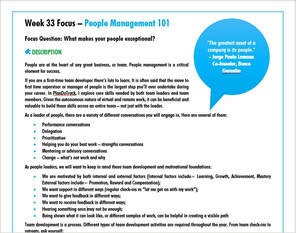
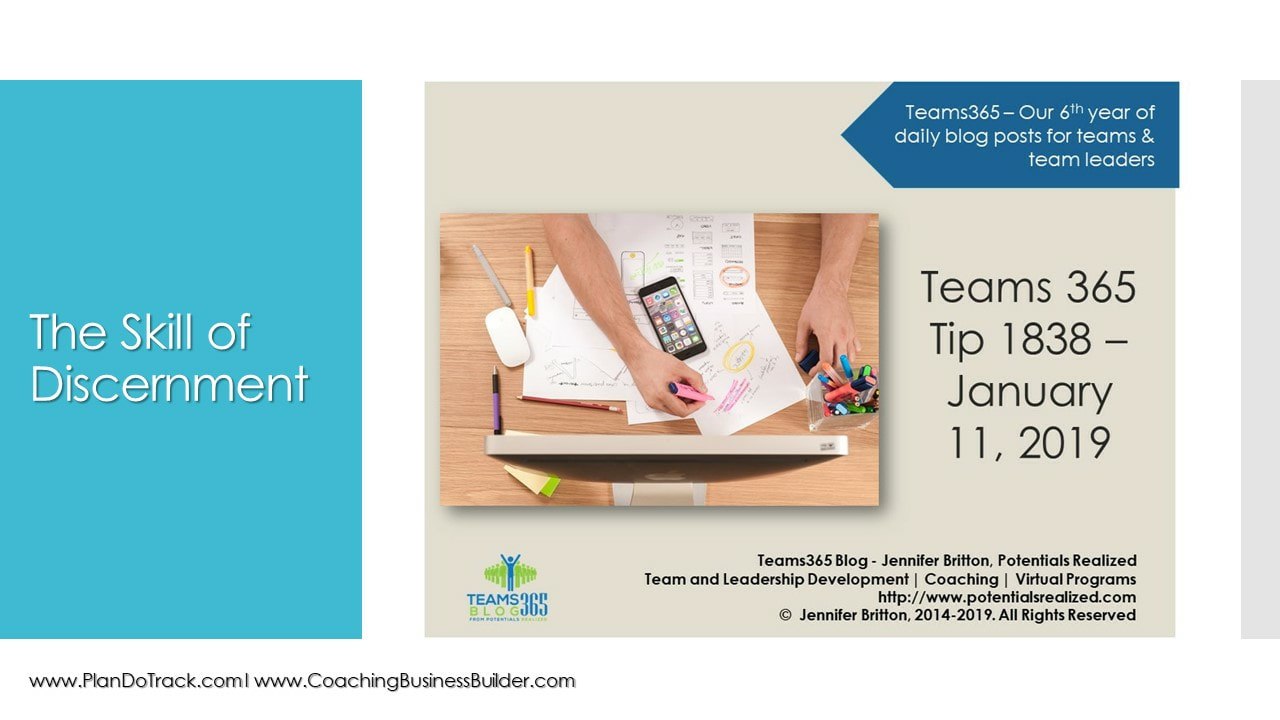
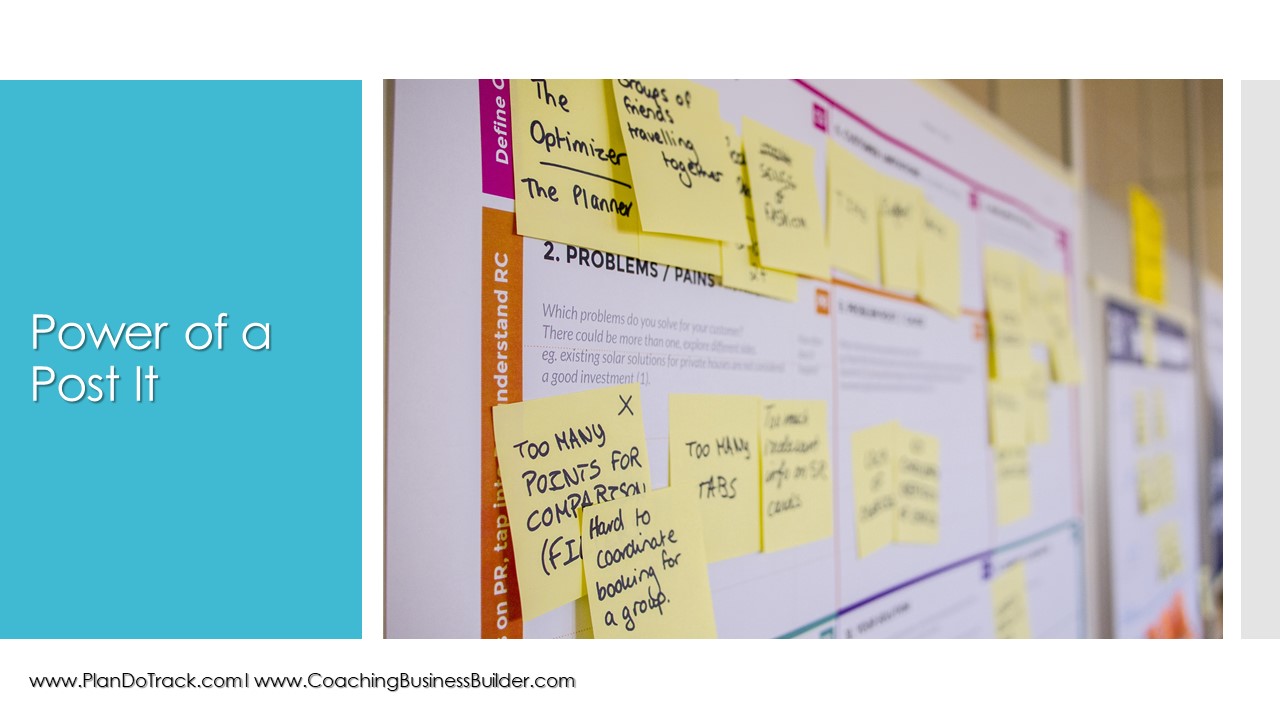


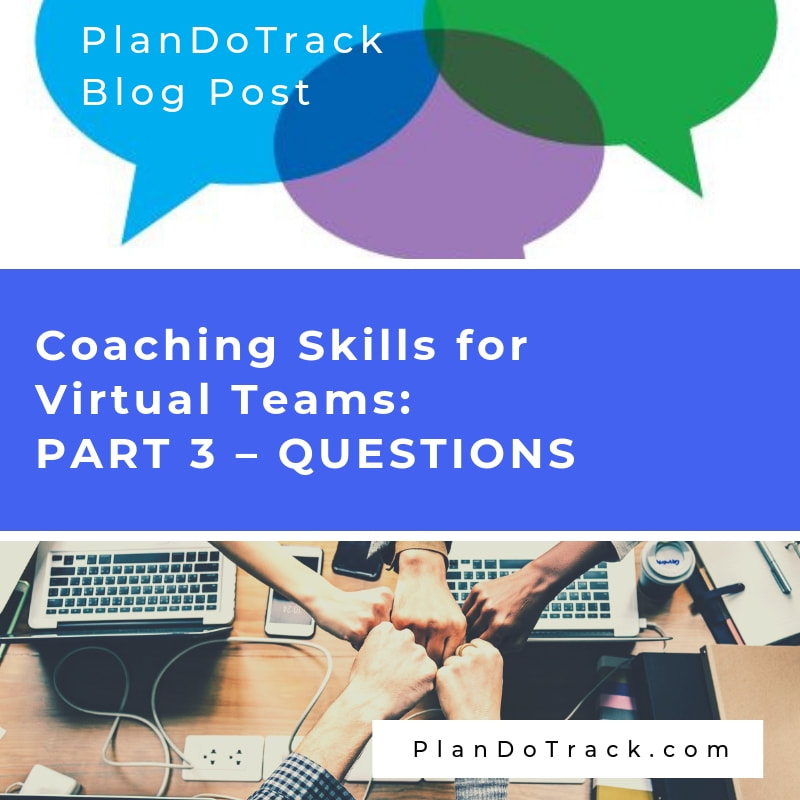

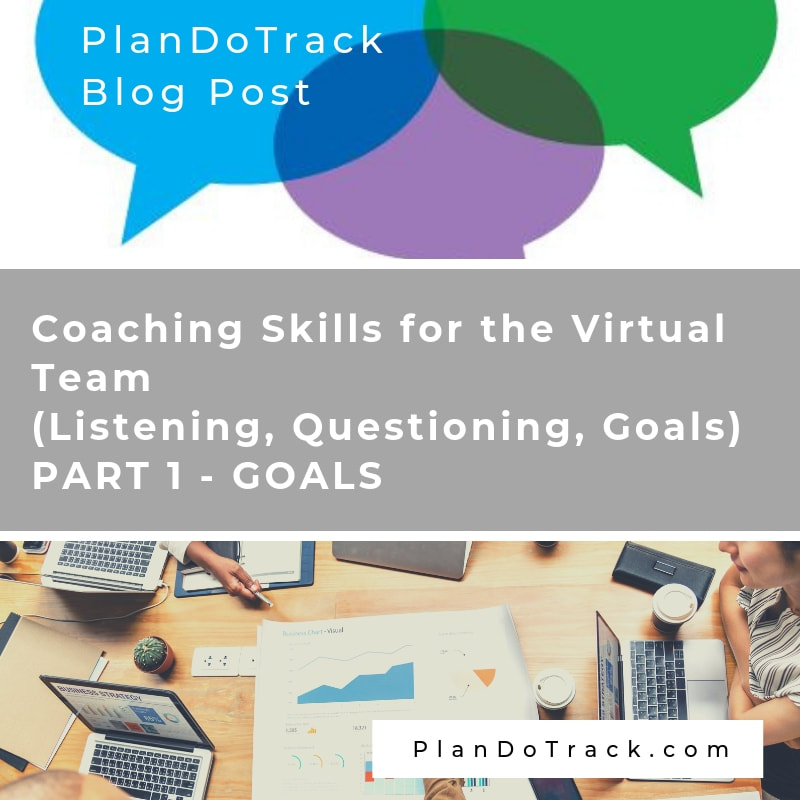


 RSS Feed
RSS Feed