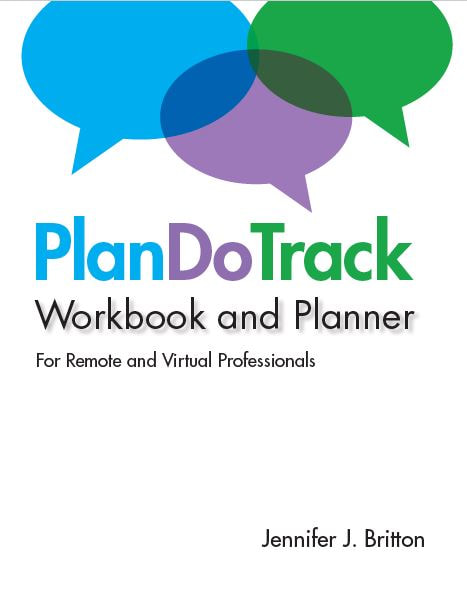|
“When you write down your ideas you automatically focus your full attention on them. Few, if any of us, can write one thought and think another at a time. Thus, a pencil and paper make excellent concentration tools.” – Michael LeBoeuf How much are you keeping in your head? What is the cost of keeping too many ideas only up in the head and not captured somewhere? Many of us walk around all day trying to keep things in our head. What are the things you want to be capturing on paper or in an app? Capture it before it flies away. How many times did you think of something great but didn’t capture it, and couldn’t remember it hour later? We have limited capacity in terms of what we can carry in our brains, especially in short term memory. Have you heard of the 7 + or – 2 rule? That’s about how much our brains can remember at any given time, hence one of the reasons why phone numbers are only 7 digits in length. It can be valuable to make our thoughts visible so you can keep it in focus and be reminded of it. In coaching, I usually encourage my clients to decide how they want to keep it visible. This might include a note on a whiteboard, a To Do list on their phone, a note in a journal or a file that on their computer. Why write it down? There are many reasons to write things down including the fact that:
What are you going to capture on paper, or computer, today? How are you going to do that? Enjoy your writing! Jennifer Jennifer Britton - Potentials Realized
Author of PlanDoTrack (2019), Coaching Business Builder (2018), Effective Virtual Conversations (2017) and From One to Many: Best Practices for Team and Group Coaching (2013). Pick up a copy of any of her books at Amazon. Book Jennifer for a coaching session to explore productivity, teamwork and business issues. Contact her by phone at (416)996-8326 Check out these Instagram accounts @coachingbizbuilder & @remotepathways! Check out upcoming programs on our calendar! Are you a remote professional? Listen into the Remote Pathways Podcast on your favorite podcast player!
0 Comments
This week’s Weekly Planning Hack gets to you think about how you can make things more visual. Visuals are processed by the brain faster. What’s important about this? Visuals can help to:
Consider these ideas:
Enjoy being creative! Jennifer Jennifer Britton - Potentials Realized
Author of PlanDoTrack (2019), Coaching Business Builder (2018), Effective Virtual Conversations (2017) and From One to Many: Best Practices for Team and Group Coaching (2013). Pick up a copy of any of her books at Amazon Book Jennifer for a coaching session to explore productivity, teamwork and business issues. Contact her by phone at (416)996-8326 Follow the #90DaysPlanDoTrack series on Instagram Welcome back to another Wednesday Weekly Planning Hack. This is #24 in the series. This week’s WPH is about a great prioritization tool using post its. It builds onto last week’s focus of using post its in planning, and in ensuring all voices in a team are represented. In this week’s blog post let us explore another very visual way to prioritize – this time using post its. Here’s what I wrote about the Planning Matrix in PlanDoTrack and the Coaching Business Builder: “The prioritization matrix is a quick visual tool where all you will need is some post-it notes or a white board. First, identify all of the priorities you have, writing each one down on a separate post-it. Then rate them according to their impact and likelihood of getting them done (or other criterion). Place them along the matrix of impact and likelihood. This activity is very visual, and stimulates dialogue amongst the team members themselves. An important part of the prioritization process for teams is about sharing information, and also busting assumptions that might be held. This seems to have the potential to be a great structure for facilitating that conversation.” (Source: Coaching Business Builder, Jennifer Britton, 2018) What ways can you incorporate post its, teamwork and planning? Best, Jennifer Jennifer Britton - Potentials Realized
Check out the Weekly Planning Hack Facebook Live each Wednesday here. Be sure to like our page to be updated each week! Author of PlanDoTrack (2019), Effective Virtual Conversations (2017) and From One to Many: Best Practices for Team and Group Coaching (2013) 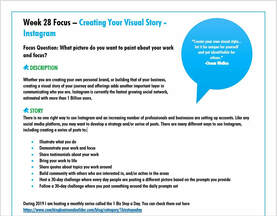 Week 28 Focus – Creating Your Visual Story - Instagram Focus Question: What picture do you want to paint about your work and focus? Description Whether you are creating your own personal brand, or building that of your business, creating a visual story of your journey and offerings adds another important layer in communicating who you are. Instagram is currently the fastest growing social network, estimated with more than 1 Billion users. Story There is no one right way to use Instagram and an increasing number of professionals and businesses are setting up accounts. Like any social media platform, you may want to develop a strategy and/or series of posts. There are many different ways to use Instagram, including creating a series of posts to:
During 2019 I am hosting a monthly series called the 1 Biz Step a Day. You can check them out here. Activity Research Instagram. Note the hashtags which are being used in your area of focus.
Connection to the Workbook and Planner Use any of the content scheduling tools to plan for and track your Instagram focus. Download a one-page copy of this week's 52 Weeks of Plan, Do and Track here. Best wishes, Jennifer Read and download the initial weeks of the 52 weeks of Plan, Do and Track Jennifer Britton - Potentials Realized
Author of PlanDoTrack (2019), Coaching Business Builder (2018), Effective Virtual Conversations (2017) and From One to Many: Best Practices for Team and Group Coaching (2013). Pick up a copy of any of her books at Amazon Book Jennifer for a coaching session to explore productivity, teamwork and business issues. Contact her by phone at (416)996-8326 Follow the #90DaysPlanDoTrack series on Instagram This week’s Weekly Planning Hack is all about “Making things Visual”. How often do you find you:
One of the reasons why I was passionate about creating an analog workbook and planner for Coaches (Coaching Business Builder) as well as Virtual and Remote Professionals (PlanDoTrack), was to create a place where what’s in our minds, could find a home on paper. Paper planners are great for some, but even then, things can get lost. What’s another layer to make those important things stand out? Have you considered:
Where the visual cues that will keep what’s important to you visible and in front of you? Best, Jennifer Jennifer Britton - Potentials Realized
Check out the Weekly Planning Hack Facebook Live each Wednesday or Thursday here. Be sure to like our page to be updated each week! Author of PlanDoTrack (2019), Effective Virtual Conversations (2017) and From One to Many: Best Practices for Team and Group Coaching (2013) One of the areas many solopreneurs, individual contributors, leaders and teams find themselves involved with is project management. If this is an area of interest for you, be sure to check out the March 2019 call on Project Management foundations. One of the tools I quickly touched on was the Traffic Light. As a former project manager, this was an essential tool for keeping many of the projects I managed rolling. The spotlight is often a visual signal for project status reports, or project status meetings, giving us the thumbs up as to how things are going. Here’s what I’ve written about the Stoplight as it relates to time management in Teams365 #553. Project status meetings are critical in project management, providing an opportunity to check in on where the project and all its components are at, as well as seeing what needs attention. The red light, yellow light and green light status updates gives us a snapshot of what's not online, what needs attention and what's going well. Project Status meetings are also an opportunity to invest in some team development including a focus on: 1. What roles are we playing? 2. What are the different perspectives around the project from each one of our locations? What's similar with these perspectives? What's different? 3. Who needs different type of support than they are getting? 4. Who else, or what else, do we need on the team in order to be successful? 5. What do we need to celebrate in terms of our achievements so far? What other questions would you want to include at your next project status meeting? Whether it’s tweaking your project status meetings to make them more of a regular occurrence, or adopting the spotlight approach, what are the things you want to focus on? Enjoy the conversations! Jennifer Jennifer Britton - Potentials Realized
Check out the Weekly Planning Hack Facebook Live each Wednesday or Thursday here. Be sure to like our page to be updated each week! Author of PlanDoTrack (2019), Effective Virtual Conversations (2017) and From One to Many: Best Practices for Team and Group Coaching (2013) |
AuthorJennifer Britton is the blogger behind the popular Teams365 blog, a daily,blog for team leaders and members since 2014. Her latest publication is the PlanDoTrack Workbook and Planner. Pick up a copy at Amazon. Pick Up a CopyUpcoming Programs
Join us for the 21 For 21 Virtual Co-working Sprints - $21 US. Want to access the recordings and bonus worksheets? Join us at the Booster Pack $79 US early bird rate. Sign up at 21for21 Virtual Co-working - STAND OUT VIRTUALLY! Stand Out Virtually - Incubator - Running an online, virtual or digital business and want to get the word out to organizations? Join us for the 8 week Stand Out Virtually Incubator. Next group starts April 2021. Build out your brand, offers and proposals. Virtual Facilitation Essentials (8.5 CCEs)- Expand your toolkit for better remote and virtual conversations. This is a virtual train-the-trainer - 5 weeks: Fall 2021 programming starts in October $495 US Learn more and register. Coaches! Register for the 60 Day Coaching Business Builder Accelerator. Join us for 60 Days support and ACTION for coaches wanting to grow their businesses. On-Demand Course. PlanDoTrack Facilitator Training Program (24 CCEs) - Starts again in October. Contact Jennifer to discuss. Month-End/Quarterly Planning Session: Thursday September 30th - 8 -9 am ET Archives
January 2021
Categories
All
|
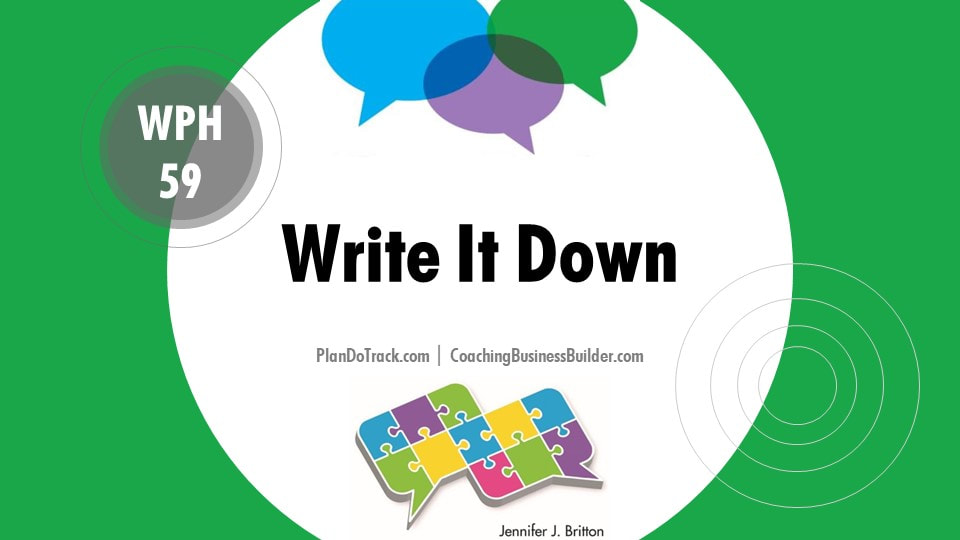
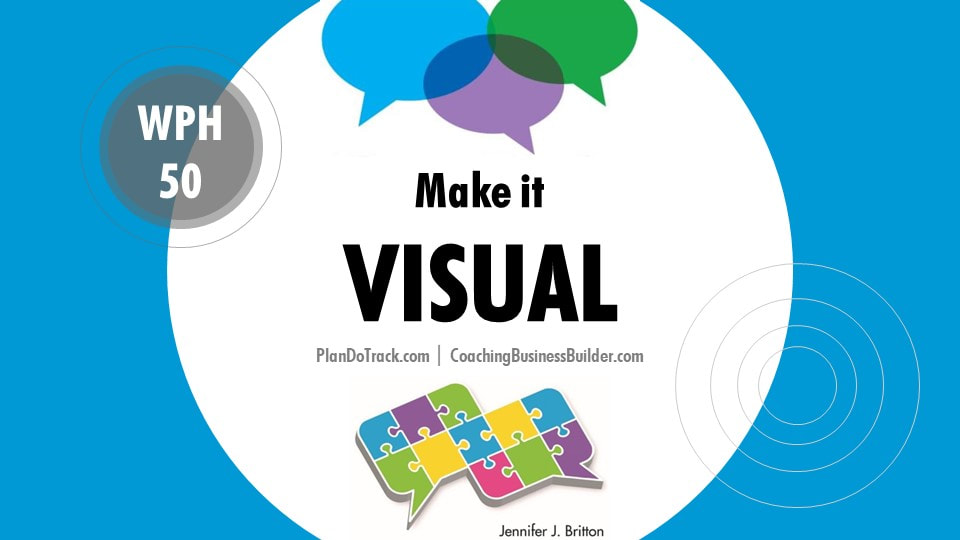


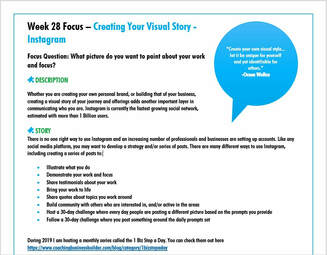


 RSS Feed
RSS Feed